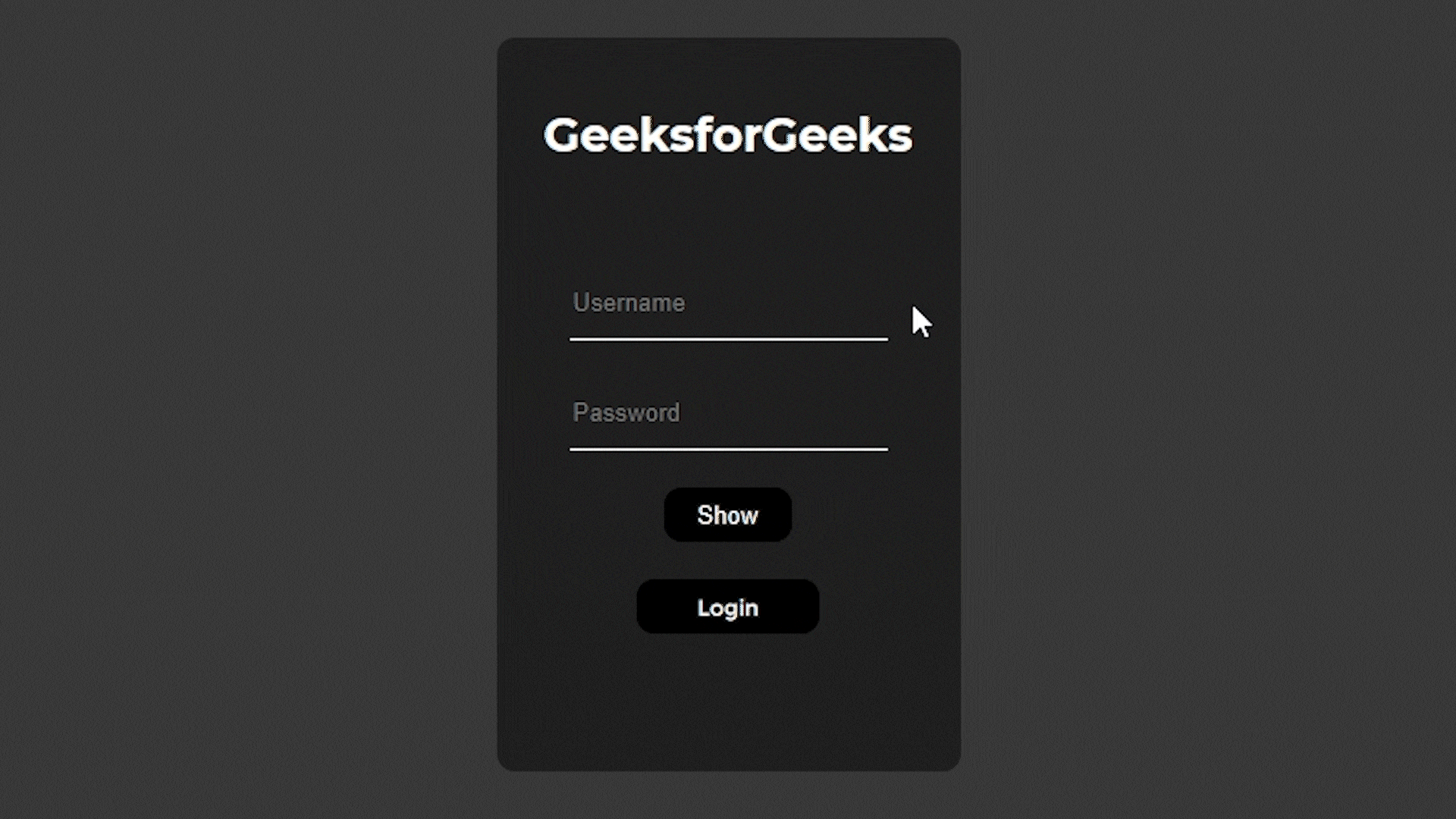В этой статье мы обсудим, как переключать видимость пароля в JavaScript. Мы также будем использовать HTML и CSS для создания переключателя видимости пароля для нашей веб-страницы.
Подход: Основной подход к созданию переключателя видимости пароля будет довольно простым, мы будем использовать кнопку, напишем функцию javascript и вызовем ее на кнопке, которая переключит скрытый пароль на видимый для пользователя.
Как мы собираемся сделать переключатель видимости пароля?
Для этого мы добавим кнопку под полем ввода пароля, когда мы введем наш пароль, он будет скрыт по умолчанию, нигде в части действий мы создадим функцию с использованием javascript, которую мы будем вызывать на этой кнопке, когда пользователь нажмет на нее, она переключит видимость пароля, а текст кнопки также будет переключен на скрытие, когда пароль станет видимым. В примере кода мы можем подробно рассмотреть функции.
Пример:
<!DOCTYPE html>
<head>
<title>Toggle password visibility using javascript</title>
<style>
body {
margin: 0;
padding: 0;
display: flex;
align-items: center;
justify-content: center;
margin-top: 15%;
background-color: rgb(56, 56, 56);
}
.main {
height: 360px;
padding: 20px;
background-color: rgb(32, 32, 32);
border-radius: 10px;
}
.userImage {
display: flex;
align-items: center;
justify-content: center;
font-family: montserrat;
font-size: 0.8rem;
color: rgb(255, 255, 255);
margin-bottom: 40px;
}
.user_input {
display: flex;
height: 40px;
margin: 20px;
}
.user_input input {
border: none;
border-bottom: 1px solid rgb(255, 255, 255);
outline: none;
background-color: rgb(32, 32, 32);
color: white;
}
.password_input {
display: flex;
height: 40px;
margin: 20px;
}
.password_input input {
border: none;
border-bottom: 1px solid rgb(255, 255, 255);
outline: none;
background-color: rgb(32, 32, 32);
color: white;
}
.login_box {
display: flex;
align-items: center;
justify-content: center;
margin-top: 20px;
}
.login_button {
height: 30px;
width: 100px;
background-color: rgb(0, 0, 0);
border-radius: 10px;
outline: none;
border: none;
color: rgb(255, 255, 255);
font-size: 12px;
font-family: montserrat;
cursor: pointer;
}
.login_button:hover {
color: rgb(0, 0, 0);
background-color: #fff;
transform: translateY(-1px);
}
#hide_pass {
display: none;
}
.popup {
position: absolute;
height: 200px;
width: 350px;
background-color: #fff;
border-radius: 10px;
display: flex;
align-items: center;
justify-content: center;
flex-direction: column;
}
.popup h2 {
font-size: 20px;
font-family: montserrat;
margin: 20px;
}
.popup {
display: none;
}
.show_or_hide {
display: flex;
justify-content: center;
align-items: center;
}
#show_pass,
#hide_pass {
height: 30px;
width: 70px;
background-color: rgb(0, 0, 0);
color: white;
border-radius: 10px;
border: none;
outline: none;
}
#show_pass:hover,
#hide_pass:hover {
color: rgb(0, 0, 0);
background-color: #fff;
transform: translateY(-1px);
}
</style>
</head>
<body>
<div class="main">
<div class="userImage">
<h1>ProgramBox</h1> </div>
<div class="user_input">
<input type="text" id="user"
placeholder="Username" /> </div>
<div class="password_input">
<input type="password" id="pass"
placeholder="Password" /> </div>
<div class="show_or_hide">
<button id="show_pass"
onclick="togglePassword();">
Show
</button>
<button id="hide_pass"
onclick="togglePassword();">
Hide
</button>
</div>
<div class="login_box">
<button class="login_button"
onclick="openPopup(),reload()">
Login
</button>
</div>
</div>
<div class="popup" id="msg">
<h2>User logged in successfully!</h2>
</div>
<script>
// This function is used to toggle the password visibility.
function togglePassword() {
toggleIcon();
var x = document.getElementById("pass");
if(x.type === "password") {
x.type = "text";
} else {
x.type = "password";
}
}
// This function will toggle the show or hide password icon.
function toggleIcon() {
var x = document.getElementById("show_pass");
var y = document.getElementById("hide_pass");
if(x.style.display === "none") {
x.style.display = "block";
y.style.display = "none";
} else {
x.style.display = "none";
y.style.display = "block";
}
}
// This function will open the popup.
// that will show the message
// that user logged in successfully
function openPopup() {
if(document.getElementById("user").value === ""
|| document.getElementById("pass").value === "") {
alert("Please enter username and password");
} else {
var x = document.getElementById("msg");
x.style.display = "flex";
setTimeout(function() {
x.style.display = "none";
}, 1000);
}
}
// This function will reload the page when
// the user clicks on
// the login button
function reload() {
setTimeout(function() {
window.location.reload();
}, 1200);
}
</script>
</body>
</html>
Выход: